I love this “Thing!” And right off the bat, it’s one area of technology that I use frequently in my classroom.
First, I use Google Maps all the time for “flight trips” to introduce a new country in my Global Events class. For this example, I pinned Christ the Redeemer in Rio de Janiero, Brazil. What I do in class is assign questions to answer at each pin.
There is a website GeoGuessr that drops you off on a random road somewhere in the world. I’ve used this site to discuss how we figure out where we are with very little information. I ask students to look at the landscape, road markers, etc., to try and figure out where they could be on a map. This site is incredibly addictive. Tripline.net is another site I use to compile trip type scenarios. It is an interactive that allows students to compile their own trips (flights, amenities, etc.) to look at the prices, and feasibility of their “dream trip.”
Here is my Quizlet set on terminology for WWI up through the start of WWII. I would ask students to use this as a study technique, especially for not replicating the exact definitions (as they are long) and being able to summarize the longer definition for their own use. In the SAMR Model, this would be an example of Augmentation because they are still studying flashcards (as they might with hand-held notecards), but they are utilizing a technological resource to do so.
An additional resource I can see myself using is ReadWriteThink. I like this site because of the resume and cover letter resources and generators. These interactives allow for a more efficient and less confusing way to write resumes and cover letters by guiding them step-by-step through the process. I would use this in my Careers class when we compile our portfolios for specific jobs and careers. I like this interactive because it can be used long after high school, and teaches my students the valuable lesson of writing a resume and cover letter, showing them what is important along each step of the way.
In terms of ITSE Standards, this “Thing” covers Facilitate and Inspire Student Learning and Creativity, Design and Develop Digital Age Learning Experiences and Assessments, and Promote and Model Digital Citizenship and Responsibility. Most wholly, I feel Interactives Facilitate and Inspire Student Learning and Creativity. With making personal Google Maps, Road Trips, etc., there are so many ways to allow students to expand and take their learning where they want it to go. It is more… interactive… than a simply webquest,and I’ve noticed my students’ work being so in-depth and productive each and every time we use Interactives like Google Maps/Earth. Interactives also Promote Digital Citizenship. With ReadWriteThink Generators, these interactives promote the responsibility to be a digital citizen and a productive member of society, both online and in real life.
With CITW Best Practices, Interactives addresses Cues, Questions, and Advance Organizers, Assigning Homework and Practice and Nonlinguistic Representations. So many of the Social Studies interactives are great in assigning homework or practice to deepen our knowledge on most subjects. With maps, trips, flashcards, etc., there are so many ways to practice and grow with many different academic representations. Further, with Google Maps/Earth specifically, Nonlinguistic Representations allows for students to learn through pictures, maps, and diagrams. I can take my students on a trip through Brazil, asking them to look at landscape, pictures, and other landmarks, and from this, generate hypotheses about the cultures and countries we study.

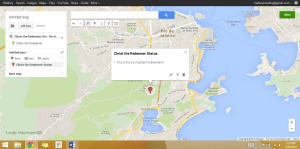
What a fun idea to put quiz questions on the place marks. I don’t know why I never thought of that!